GDBUtil Screenshots
This image shows the working area of the 'Generic Database Utility'.
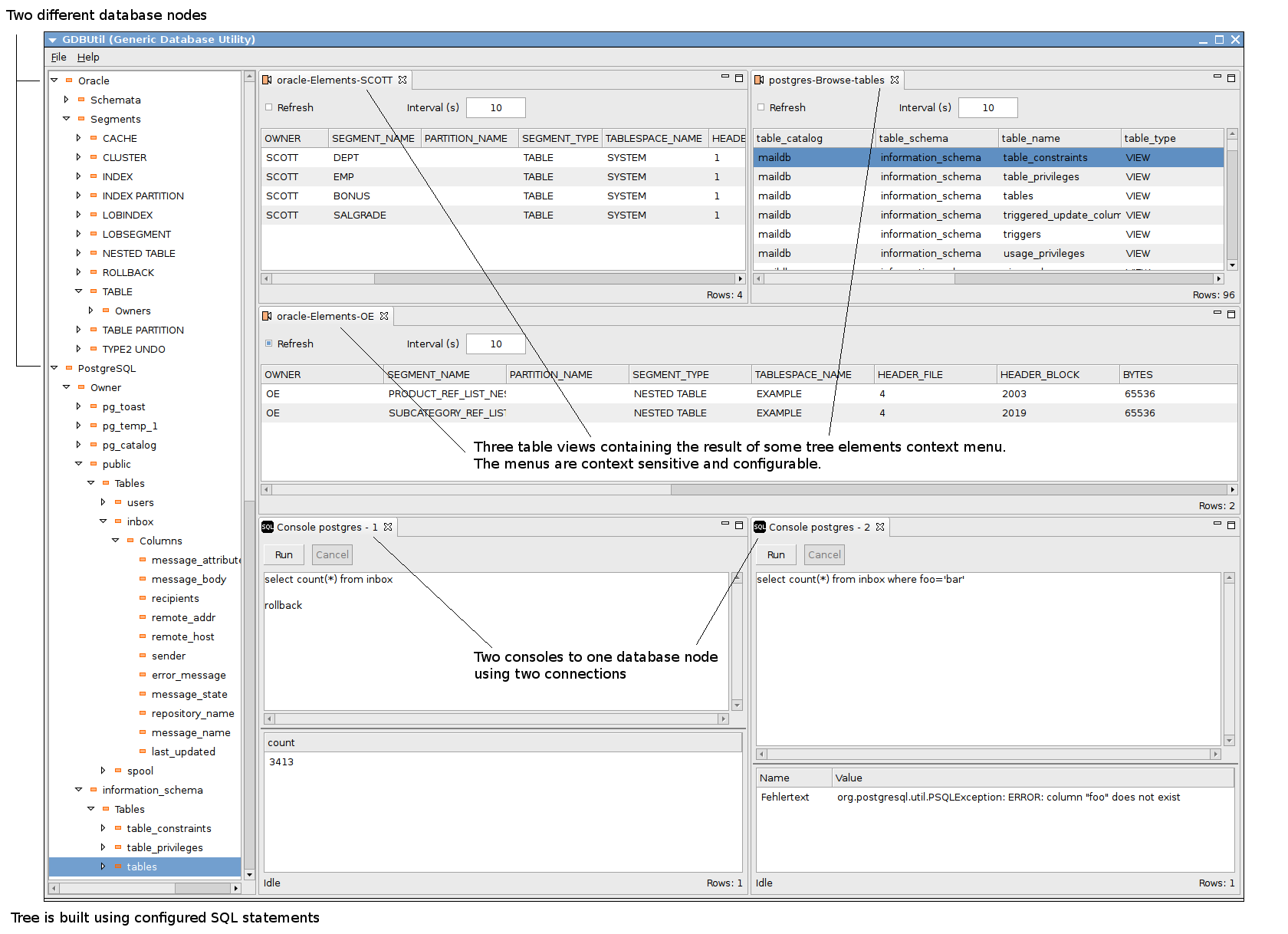
The screenshot shows the running GDBUtil tool with two configured database nodes: Oracle®1 and Postgres®2. The node names are configured to describe the the database root nodes meaningful. Other and more database root nodes are possible.
A database root node visualizes the content of a database in a user-defined, configurable way. The user defines what will be shown in the expanded tree. The contained configuration files are only samples of how to configure the tree and tree commands. They are expected to be adjusted by the user. Please see Configuration for a detailed explanation of how to use the configuration files.
The database root node connection is created by selecting the 'Open connection' context menu command. The context menu of the root nodes is fixed and can not be changed by configuration. After a connection is opened successfully the tree can be expanded, the connection can be closed again or one or more database query consoles can be opened. The database connection is attached to a database connection specific thread which handles all statements executed to expand the tree and execute the context menu commands. A refresh of a table view is also using this thread and the attached connection.
When expanding the tree the configured SELECT statements are executed and the tree is built. Depending on the selected node in an expanded tree the context menu contains the configured commands. Currently only SELECT and PROCEDURE commands are supported.
When closing a database connection the connection is closed and the SQL executing thread is terminated.
When opening a query console a new database connection is created. When opening multiple consoles on the same database root node the database sessions are independent from each other. Within a console view every SQL statement which can be run via JDBC is permitted. There is no change of the statement and they are executed as given. If an error occurs the error message is printed in the result table grid. When selecting a piece of text in the console view the selected text is executed as an SQL statement. To create SQL statements in the console view the labels of the tree view and the columns of a table view can be dragged to copy the containing text into the console view.
